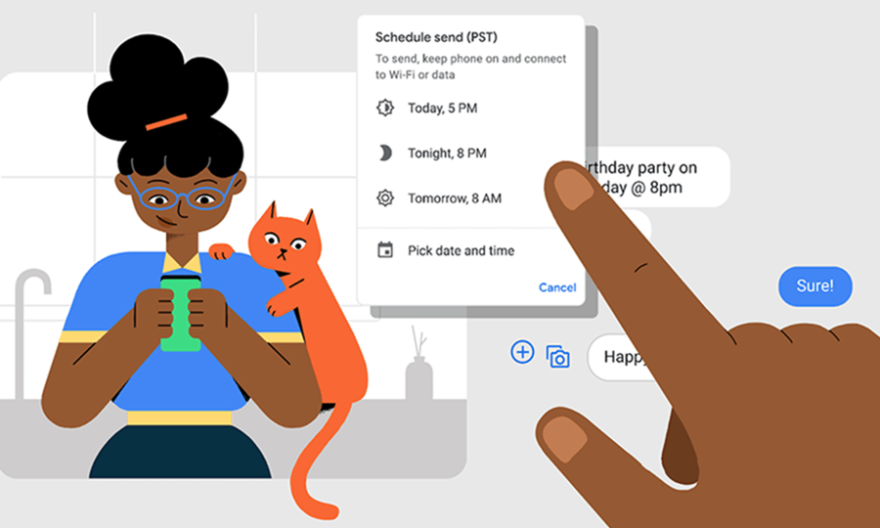
A new feature introduced on Android phones will allow users to schedule a message to be sent at a later time. Google announced a new feature for Android phones that will allow you to schedule text messages to send at a later time and date.
JOIN US FOR MORE ON:
or
or Follow us on WhatsApp Channel
This new feature will be available on Android 7 or newer versions of Android. You also need to have the latest version of Google Messages to enjoy this feature.
This new feature will allow you to compose a message ahead of time, whenever it’s convenient for you, then schedule it to be sent later when it’s a more appropriate time.
According to Google, over half a billion people across the world use Messages to seamlessly and safely connect with family, friends, and others every month so this feature can be particularly helpful especially if you have friends, family, or coworkers, and colleagues at other times zones.
To use this feature, Download the latest version of Google Messages
- Open Google Messages on your Android phone and choose who you want to send a message to.
- Create your text.
- Tap and hold the send button (instead of just tapping it).
- A schedule menu pops up. Choose when you’d like to send it — either later today, later tonight, tomorrow, or a date and time in the future.
[wpdm_package id=’18759′]
That’s it. you’ll see a confirmation that it’s a scheduled message that won’t arrive at the recipient until your chosen date and time.
Other features released for Android includes a new password checkup tool available on devices running on Android 9 and above that lets you know if the password you used has been previously exposed and what to do about it, along with other improvements to products like its screen reader TalkBack for the visually impaired.
More intuitive gestures, a unified menu, a new reading control menu have been added to TalkBack, Dark theme on Google Maps, Assistant, and Android Auto.
