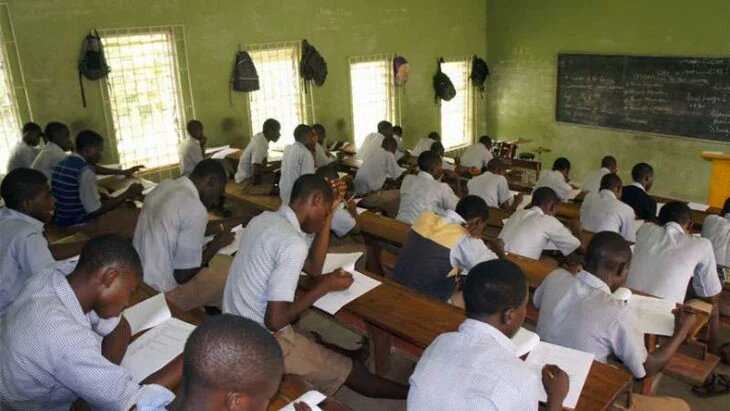
If you’re a student or parent eagerly awaiting the release of the National Examination Council (NECO) results, you’re likely wondering how you can check your results quickly and easily. Fortunately, with a few tips and tricks, you can streamline the process and get your results in no time.
JOIN US FOR MORE ON:
or
or Follow us on WhatsApp Channel
From understanding the different result-checking procedures to utilizing online platforms, there are several strategies you can employ to make the process as smooth as possible. I’ve compiled a comprehensive guide to help you navigate the NECO result-checking process with ease. So, whether you’re looking to check your own results or those of a loved one, you’re in the right place. Let’s dive in!
How to check NECO results online
One of the fastest and most convenient ways to check NECO results is by using the online result-checking platform. To check your results online, follow these steps:
- Visit the official NECO result-checking portal at https://result.neco.gov.ng/.
- Select the examination type (i.e., June/July or Nov/Dec).
- Select the examination year.
- Enter your examination number.
- Enter your examination year.
- Click on the “Check Result” button.
After clicking on the “Check Result” button, your result will be displayed on the screen. You can print out the result or save it for future reference. It’s important to note that you must have a valid scratch card to access your result on the online platform.
Checking NECO results via SMS
Another popular way to check NECO results is by using the SMS result-checking service. To check your result via SMS, follow these steps:
- Open the messaging app on your phone.
- Compose a new message in the following format: NECO(space)Exam Number(space)Exam Year. For example, NECO 1234567890 2021.
- Send the message to 55019.
- Wait for a few minutes to receive your result via SMS.
It’s important to note that the SMS result-checking service costs N50 per SMS, and you must have a minimum balance of N50 on your phone to use the service.
Common challenges faced during NECO result checking
While checking NECO results, candidates may face several challenges that may hinder their ability to access their results. Some of the common challenges include:
- Invalid examination number: If you enter an invalid examination number, you will not be able to access your result.
- Expired scratch card: If your scratch card has expired, you will not be able to access your result on the online platform.
- Network issues: Poor network connectivity may result in delayed or failed result checking.
- Technical issues: The NECO result-checking portal may experience technical issues, making it difficult to access results.
Tips for a smooth NECO result-checking process
To ensure a smooth and hassle-free NECO result-checking process, follow these tips:
- Keep your examination number and scratch card safe and secure.
- Use a reliable internet connection when checking your result online.
- Ensure that your scratch card is valid before attempting to check your result.
- Double-check the details you enter before submitting your result-checking request.
- Be patient and persistent when facing technical or network issues.
Frequently asked questions about NECO result checking
Q: When is the NECO result usually released?
A: The NECO result is usually released within two to three months after the examination.
Q: Can I check my NECO result without a scratch card?
A: No, you cannot check your NECO result without a valid scratch card.
Q: How many times can I check my NECO result?
A: You can check your NECO result as many times as you like, as long as you have a valid scratch card.
Q: Can I check my NECO result without an examination number?
A: No, you cannot check your NECO result without a valid examination number.
Alternative ways to access NECO results
Apart from the online and SMS result-checking platforms, there are other ways to access NECO results. Some of the alternative ways include:
- Checking your result at your school: You can visit your school to check your NECO result if the school has been accredited for the result checking.
- Checking your result at a NECO office: You can visit the nearest NECO office to check your result.
- Checking your result in a cybercafe: You can also check your NECO result in a cybercafe that has been accredited for the result checking.
Understanding the NECO grading system
Before we dive into the different ways to check NECO results, it’s important to understand the grading system used by the National Examination Council. Unlike other examination bodies, NECO uses a letter grading system to grade candidates’ performance in their exams. The grading system is as follows:
- A (Distinction)
- B (Upper Credit)
- C (Lower Credit)
- D (Pass)
- E (Failure)
- F (Absent)
It’s important to note that the NECO grading system is not the same as the one used by the West African Examination Council (WAEC). Therefore, you cannot compare your NECO results with your WAEC results. Additionally, the grading system is subject-specific, which means that your performance in each subject is graded independently.
