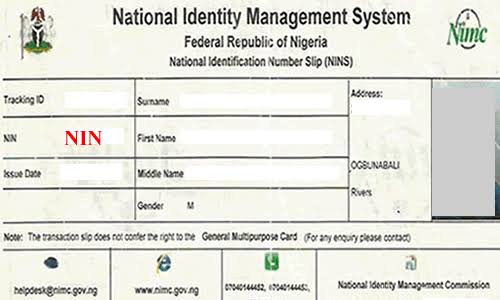
This is a better opportunity especially for those who have lost their NIMC slip and are unable to get a replacement because of the crowd at NIMC centres.
JOIN US FOR MORE ON:
or
or Follow us on WhatsApp Channel
Below is the step-by-step method on how to Print Improved NIMC Slip Online.
» Download the NIMC MWS app by going to either the apple store or google play store.
- URL to Google play store: https://play.google.com/store/apps/details?id=com.nimcmobile
- URL to Apple store: https://apps.apple.com/ng/app/nimc-mobileid/id1500621463
» After a successful login, navigate to the “I need a pin” menu and click on it.
» You would find your userID and OTP to login to the NIMC web portal on;
» After a successful login to the web portal, navigate to the “Print Improved NIN Slip” menu and click to download your NIN Slip.
» Your improved NIMC Slip will be available on your device for printing.
NOTE: If you get an error message that says “User does not exist” when you try to login into your portal, follow the alternative steps below
» Login to your NIMC MWS application and navigate to the “Settings menu”
» Click on “Wipe Mobile ID Data”
» You will be required to input your NIN
» Now navigate to the “I need a pin” menu and click on it, you will find your UserID and OTP to login to the NIMC web portal on;
» Once this is done, follow the step above to login to the web portal and print/download your slip
Thank you for reading, please read the following threads:
- Survival Fund: Updates and Support
- N-Power: Live updates, support, latest news & help
- Job Openings: Live updates on latest job offers
You can also access our newly created Community (forum) here.
